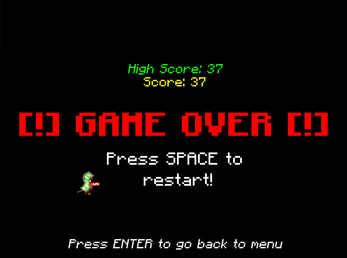Watch out PEASANTS!
A downloadable game
___________________________________
About the game:
Watch Out, PEASANTS! is a fast-paced endless runner where you play as a wealthy business man. But beware—peasants and planes are out to steal your money!
With pristine, beautiful pixel art, this game throws you into a fast-paced, action packed, high-octane world, dodging mobs of brokies and flying planes full of tax collectors. Your goal? Stay rich and flex on the poor 🤑 by collecting stacks of cash and dodging anything that threatens to steal your precious MONEY 💵.
___________________________________
How can I play?
The goal is to maintain as much money as possible while dodging people trying to rob you at all times. As time goes on, the gameplay gets more chaotic and fast-paced.
(going above difficulty 2 results in a very hard game, wouldn't recommend)
| Controls | Keys |
| Jump | W, SPACE and UP arrow |
| Restart | BACKSPACE |
| Shoot | F |
| Alter Difficulty | Use the arrows, LEFT and RIGHT (MAIN MENU) |
| View Controls | ESCAPE (MAIN MENU) |
| Start Game | SPACE (GAME OVER OR MAIN MENU) |
| Main Menu | ENTER (GAME OVER) |
___________________________________

| Published | 3 days ago |
| Status | Released |
| Author | DuckySweat |
| Tags | 8-Bit, Endless Runner, peasants, Pixel Art, wealthy |
Download
Download
Watch out PEASANTS!.zip 36 MB
Install instructions
How can I install the game?
- Make sure you have Python 3.8+ installed.
If not, download it here: 🔗 Python Official Download
During installation, check the box that says "Add Python to PATH" ✅
After installing Python, open your computer terminal (Command Prompt for Windows, Terminal for macOS and Linux) and type "python --version" to check if Python is properly installed. You should see the installed Python version displayed.
- In your terminal (Command Prompt, PowerShell, or Terminal), run:
"pip install pgzero"
This installs:
✅ pgzrun (from pgzero) – A framework used to make the game
✅ pygame – Specifically for certain functions
- Running the Game
(make sure to extracted the game zip file before following further instructions)
To run Watch Out, PEASANTS!, follow these steps based on your operating system:
🖥️ Windows- Open File Explorer and navigate to the game folder.
- Hold Shift and Right-Click inside the folder → Select "Open PowerShell window here" (or "Open Command Prompt here" if using an older version).
- Type the following command and press Enter: pgzrun game.py
- Open Terminal.
- Use the
cdcommand to navigate to the game’s directory.
Example: /Downloads/Watch-Out-PEASANTS
(Modify the path based on where you saved the game.) - Run the game with: pgzrun game.py